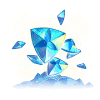/

Genshin Impact
Authorized partner
Instant delivery
Secure Payment
🔔 Note: Before purchasing, please ensure that your Player ID and Character Name are entered correctly.
Order information
User ID
Server
How to find your ID in Genshin Impact?
- Use your account to log into the game.
- Click on your avatar in the top right corner.
- Your Genshin Impact ID will be displayed in the bottom right corner.


How to buy Genshin Impact Genesis Crystals through LiteTopup?
- Select the desired amount of Genshin Impact Genesis Crystals.
- Enter your Genshin Impact identifier, choose your server.
- Click "Buy Now" and proceed with the payment.
- Once the payment is completed, the purchased Genesis Crystals will be credited to your Genshin Impact account.
Original Price
Discount -%
Products
Blessing of the Welkin Moon
Amount Paid
Total